This article is reviewed regularly (on a monthly basis) by Wego’s editorial team to ensure that the content is up to date & accurate.
Updated 03 August 2022
The Kuwaiti Ministry of Health is now issuing vaccine certificates to Kuwaiti residents who have been fully or partially vaccinated. The issuance of the Kuwait vaccine certificate is also done via the government’s Immune app which serves as the country’s vaccine passport.
For Kuwaitis who have been fully or partially vaccinated, here is how to download your COVID-19 vaccine certificate. We also have an Arabic language guide that you can check out – تحميل شهادة التطعيم الكويت
Table of Contents
How do I obtain my COVID-19 vaccine certificate?
If you have taken either the first or second dose of your vaccination, the Ministry of Health will provide you with your vaccine certificate accordingly through the Immune app (Android, iOS).
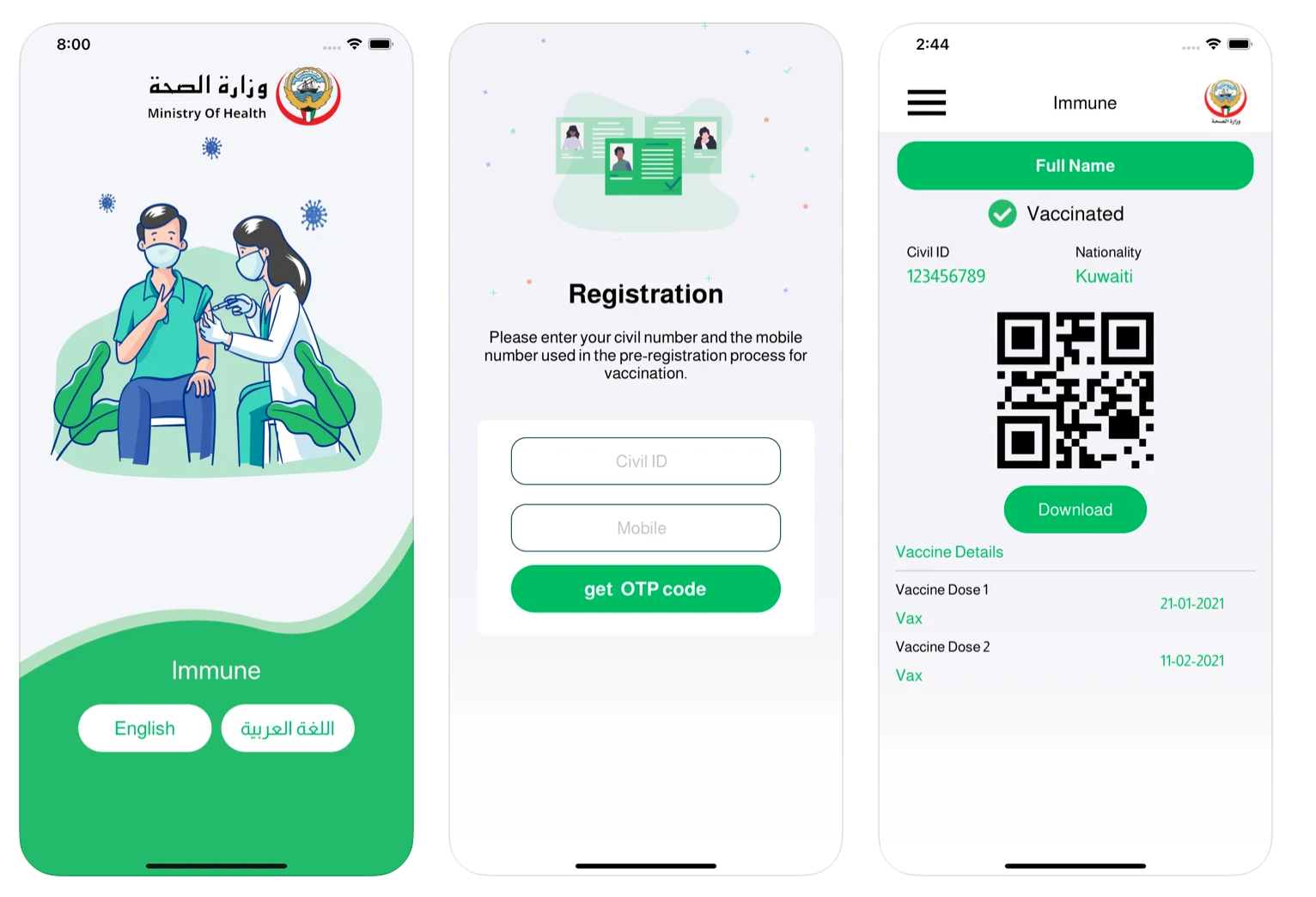
Image © App Store
In addition to the Immune app, the Kuwaiti government has also added vaccination data to the national ID system, Kuwait Mobile ID.
Vaccine certificate colour code
The vaccine certificate on the Immune app and Kuwait ID will show different status of vaccination and/or COVID-19 recovery. The colour code determines whether the resident can enter some public places.
Green: Those who have taken both doses and more than 14 days have elapsed since the second dose. The green status owner can have free access to public venues such as theatres, malls, restaurants, gyms, and so on. Travellers will now mandatorily need to
Red:
- Individuals who have yet to be vaccinated
- Individuals who are infected with COVID-19 and have not finished the 10-day quarantine period.
Purple: The purple colour will appear for the passengers returning to the country from abroad, and being subjected to home quarantine for a period of ten days. Passengers can end their quarantine period by conducting a PCR test after 72 hours of arrival in the country, provided the result is negative.
آخر تحديثات تطبيق مناعة وهويتي للقادمين إلى البلاد#CGCKuwait pic.twitter.com/2GAaEzxZRx
— مركز التواصل الحكومي (@CGCKuwait) December 27, 2021
How do I verify my vaccine certificate issued abroad?
The Ministry of Health accepts the vaccination documents issued abroad to be registered and validated by the Public Health Department. Register your vaccination document by following the steps below.
Citizens/residents
- Visit the official online portal to start your registration and select the option ‘Citizens/Residents’ to start your registration process.
- You will be asked to provide your Civil ID and a valid email address
- A verification code will be sent to your email address
- Submit the verification code to validate your email and you then will be taken to the registration page
- Fill in the required fields
- Select the vaccination option that applies to you (first, second, first and second)
- If you have received a booster dose, please check the box (correct) and enter the booster dose data.
- After entering the type of vaccine, batch number and date of administration, you may upload your vaccine document. Note that the vaccine certificate must contain a QR code ( (the document should be in the form of a Pdf document of size less than 500 KB).
- After ensuring all the provided information is accurate, submit your data for further processing. It will take fourteen working days for the Public Health Department to verify and send the status of approval of your submitted document
- If approved, you may proceed to download the Immune App and install it on your device
GCC nationals/visitors/work permit
- Visit the official online portal to start your registration and select the option ‘Gcc/ Visitors/ Work Permit’ to start your registration process.
- You will be asked to provide your correct Passport number and a valid email address
- A verification code will be sent to your email address
- Submit the verification code to validate your email and you then will be taken to the registration page
- Fill in the required fields such as Full Name, Country dial code, Mobile Number and other details
- Fill in the field (name in English) as it is in the passport.
- In case of registering as a Gulf citizen, please fill in the field (Civil ID) for citizens of the Gulf Cooperation Council countries.
- If you are registered as a Visitor
- choose from the drop-down list the purpose of the visit.
- enter the start date of the visit Entry.
- enter the end date of the visit Entry.
- enter the visa number of the visit Entry.
- In the case of registration with a Work Permit
- enter the file number of the Organization or Company.
- Select the vaccination option that applies to you (first, second, first and second)
- If you have received a booster dose, please check the box (correct) and enter the booster dose data.
- After entering the type of vaccine, batch number and date of administration, you may upload your vaccine document. Note that the vaccine certificate must contain a QR code.
- Upload the Passport document (the document should be in the form of a Pdf document of size less than 500 KB).
- In case of registering as a visitor, Upload Passport + Visit Visa in one document (the document should be in the form of a Pdf document of size less than 800 KB).
- In the case of registration with a work permit, please attach a photocopy of the institution’s file number issued by the Ministry of Manpower in Kuwait.
- After ensuring all the provided information is accurate, submit your data for further processing. It will take around fourteen working days for the Public Health Department to verify and send the status of approval of your submitted document
- If approved, you may proceed to download the Immune App and install it on your device
- When logging in to the Immune App, make sure to enter the passport number and email id used previously in the registration process, and you will receive an OTP code via email.













